Thinking about whether you need a comprehensive development toolbox over individual products? Here are 9 reasons to strongly consider a toolbox for your next project.
Let’s do a thought exercise. Imagine that you could build a house the way that agile teams build software—an “agile house.”
You don't create a detailed blueprint and have someone build it all in one fell swoop. Instead, you build a room that will shelter you from weather and that you can put a bed into. Once that's squared away, it'd sure be convenient to have a bathroom and shower, so you kick off a project for a second room. In parallel, you hire plumbers to outfit that room with running water and waste disposal.
And so it goes for the rest of your house. You bring in dozens of contractors and specialists to run electrical wires, install an oven, build windows into the great room, and the like. Reminiscent of commercial software chaos, the house comes together in fits and starts.
As fun as the agile house sounds, imagine the chaos and its cost! What if every room used different sized pipes, different material for the walls, and different electrical standards? Can you imagine the hodgepodge of weird workarounds? And can you imagine the cost of the different contractors needing to solve the same problems over and over again with countless adapters and oddball solutions?
Luckily, that doesn't happen with houses, even when you use contractors to add a house extension or refinish a room. And that's no accident. The construction industry standardizes its approach to house building to create a coherent whole.
We in the software industry can take a cue from this. We can actually both reap the benefits of an agile approach and avoid the chaos of a piecemeal approach. And we can do this with a development bundle.
Let’s take a look at just how this works to keep fragmentation out of your approach, while actually giving you a competitive advantage.
1. Development Toolbox Cost Savings over Piecemeal Approaches
In the world of the disjointed house, you have redundant contractors performing redundant or unnecessary labor. In the software development world, the same thing happens with large ecosystems.
If you bring in a hodgepodge of different vendors and sometimes roll your own version, you face compatibility and dependency issues. This can be penny wise and pound foolish, as you save a bit of money going with cheaper solutions only to give it all back when your team spends hours or days chasing down weird compatibility problems. And that's assuming a given issue can be localized. The waste compounds if it involves coordinating support across multiple teams or departments in your organization.
And, on top of unplanned issues, even the planned actions can create waste. Imagine using a bunch of different UI toolsets across your applications. When you decide you want to update to a newer version of the .NET framework, you're going to have a serious chore on your hands. Even assuming the fragmentation saves you money up front, it will cost you money every step of the way after that.
It can pay major dividends to get ahead of this problem. Rather than deal with fragmentation issues, you can save more than 40% of your development budget as well as time if you decide to standardize your development through DevCraft bundles. This will free time and money to invest in faster growth and new business.
2. Addressing All of Your Needs
Even as fragmentation hurts your bottom line, it's practically required in the modern software world. Today's market requires skills and tools across a broad spectrum of platforms. You need accessibility on web, mobile and desktop. And each of those comes with its own form of sub-fragmentation: different browsers and operating systems.
The right development toolkit—a sufficiently comprehensive one, like DevCraft—lets you keep that fragmentation at arm's length. DevCraft brings the best of Telerik and Kendo UI together in convenient bundles, including a wide range of UI, reporting and productivity tools for both .NET and JavaScript technologies, with support that’s got your back in every step of your project.
Think back to the "agile house" where, with the right standardization, you can have your cake and eat it too. The right toolkit lets you deploy to these fragmented environments without fragmenting your own efforts and creating waste.
But you can realize a much deeper advantage as well. Externalizing deployment fragmentation lets you avoid effort duplication, but what about concerns like data tooling, document processing, and always up to date IDE productivity support? If you choose the right partner, you can look to them for solutions in any common problem space and you can count on them for extensible APIs to let you build on what they've started.
Imagine the handiness of this line of thinking. "Having a common look and feel across all our deployment targets saves us a lot of time and money, but wouldn't it be great if this same vendor offered productivity tools and utilities to help with unit testing?" When you realize that they do have those things and others besides, you get a one stop shop for where to go first when you think, "someone has probably solved this problem already so that we don't have to." A development toolbox vendor that has a long track record working with a variety of companies will naturally cover a wide range of complex business scenarios out of the box.
3. Giving You Flexibility
The comprehensiveness of a development toolbox goes beyond just addressing your needs in the moment, though. You can rest assured it will continue to address your needs even as they evolve.
In the early stages of any given effort, you can rely on these tools to assist you with rapid prototyping. Hundreds of instantly ready UI controls in DevCraft with detailed demos let you put together prototypes very quickly across all sorts of .NET platforms, like Xamarin, ASP.NET Core and UWP, and JavaScript like Kendo UI and ASP.NET MVC. And you can also put some meat on the bones quickly using data tools and reporting as well. Prove the concept quickly and then adapt.
But the toolkit helps just as much when you're in the throes of building or in maintenance mode. The same platform that enables rapid prototyping also makes it a lot easier to adapt to changing requirements as they come in, and to propagate those changes across your application portfolio as needed. Everyone has experienced the feeling of having the rug pulled out from under them with changing requirements. "That looks great, but can you just change the styling on all of the grids real quick before we go live?" Imagine having the ability to say, "yes, we should be able to do that."
4. Helping You with Peace of Mind about Security
Everyone that's sat in a software development shop knows that security matters to upper management and executives. A lot. And while it might not seem that a development toolbox would necessarily offer direct help with that, you may be surprised.
Think of it this way. If you write your production components and tools by hand, then any attempted exploit against them affects only you. And you have only yourself to help with support.
If, on the other hand, you use a development toolbox like DevCraft, you become one of hundreds of organizations with those tools. You now have a committed partner to support you on security issues—one who has a lot of experience defending against attacks and who will provide dedicated support. You're no longer alone.
5. Boosting Your Productivity
One of the most obvious benefits of a comprehensive development toolbox comes in the form of productivity. When you use pre-built, customizable tools, you don't spend time building them. Instead, you spend your time building things specific to your domain.
"To say that using Telerik tools slashed our development time is an understatement," said Tom Stein of NASA in a case study. Using the toolkit means that you focus on business logic instead of more standard concerns, such as GUI controls and reporting. By leveraging these reusable components, you'll develop the same apps in your portfolio in much less time. This holds doubly true in the case of DevCraft, where similarity to default controls and intimate knowledge of the Microsoft ecosystem make excessive customization much less likely.
Going back to the metaphor of the agile house, imagine if contractors hand-welded their own electrical conduit and junction boxes. Wouldn't you rather they simply buy these materials at the store, instead of wasting time reinventing the wheel?
6. Ease of Use
Have you ever had the pleasure of using some kind of custom chart built by the guy in the cubicle across from you? Of course, "pleasure" may not be the right way to describe that if you work at a company that doesn't specialize in commercially sold components. Most likely that developer built something that only he understood well, and using it involved endless trips to his desk to ask about some arcane setting or bit of syntax.
When you cast your lot with a development tools company and a toolbox, you use controls made by people who do this for a living. The commercial success of that company rests upon making things that are easy and pleasant to use. So when you look to an organization like Progress and the community of 2.1 million developers it has built around its Kendo UI and Telerik UI tools, you realize that it has commercial success, which means that it makes things easy for you to use.
You can look forward to considerations like customizable themes, intuitive settings, and controls modeled after the default ones that are part of their respective Microsoft frameworks. That is what draws and keeps so many developers.
Thanks to intuitive APIs, alongside thousands of demos with source code availability, comprehensive documentation and a full assortment of VS templates, you will get up and running with the products in DevCraft bundles in no time.
7. Making Support and Maintenance Easy on You
When you invest in a feature-rich development toolkit, its capabilities are critical—do they add value and let you go fast? But also need a partner that helps you with your own support and maintenance by offering excellent support and maintenance to you. When building your agile house, enlisting a contractor gives you standardization, but enlisting the right contractor ensures a house where few things go wrong and maintenance is easy.
In a development toolbox vendor, you want uniform and streamlined documentation and support resources available at all times. And you want all of your controls and tools coming from the same place and designed by the same people. With DevCraft, you get that, because it sits in the sweet spot of tool vendors. It's large enough to provide dedicated outstanding and flexible support to customers, but not so large that support is fragmented. The same developers work on the whole toolkit, and those developers actually provide support to customers and users, rather than a generic help desk.
The Telerik UI tools have been respected and valued tools for over 10 years, and its developers are deeply invested in the developer community. This means they feel the pains of their customers and know they'll appreciate things like a predictable release cycle (3 times per year) and support within hours (for DevCraft Ultimate). And, in general, it means you can count on them for support and maintenance for your components, making supporting and maintaining your own application much easier.
8. Consistent Look and Feel Makes You More Appealing to Users
When looking for competitive advantages, look and feel is surprisingly critical. As developers, it's easy for us to think in terms of satisfying requirements and making tests pass. But as Apple and fast followers have proved over the last decade, appearance and user experience matter. A lot.
Without help, as your application suite grows, maintaining a consistent look and feel gets harder and harder. And when discrepancies creep in, you start to look sloppy.
Using a development toolbox helps you standardize the look and feel across the board. It allows you to "present a professional, well-packaged front end" to your users, which makes for a serious competitive advantage when your contemporaries don't do the same. And making use of themed, Visual Studio-integrated solutions ensures that the consistency is easy for developers to implement and maintain. As one user put it, "adoption of a development toolbox proved a great move forward in terms of: faster development, reliability, and better UX with stunning UI."
By leveraging the broad array of themes, skins, styling and customization options with DevCraft, your application will awe even the best frontend designers
9. Predictable Costs and Obvious Value
Over the course of this article, you've gotten to see the value for yourself. Getting a competitive advantage via productivity, user appeal, and other important concerns makes it easy to calculate and speak about return on investment. As you grow, you need better tooling. Reason about it for yourself by realizing that if a $2000 tool saves you 20 hours of development labor per seat (at market value of $100 per hour), it pays for itself. And that's an understated figure for market value of development labor.
But if we look specifically at DevCraft Complete and DevCraft Ultimate, we see additional benefits. Via economies of scale, you realize a much better price on the complete toolboxes than on the individual components ala carte. In fact, you get 11 products for the price of as few as 2 individual ones. This gets you all new features, fixes, and support for a year, and then a 50% discount on renewals, with document processing included at no additional cost.
There's a huge advantage to this pricing and to developer toolboxes in general. But there's also strategic advantage to knowing your costs and your value up front and being able to plan your budget accordingly. That's much harder to do when rolling your own productivity tools, controls, and components.
Looking Toward the Future
The software development world is one where we build on the work of predecessors. The C programming language emerged to save those who didn't need assembly language. Operating systems emerged to abstract away hardware details. For as long as people have been writing code, some of those people have been building and selling tools for the others to use.
In the modern world, with hundreds of languages and Javascript frameworks coming out every day to glue them together, relying on others for code has never been more important. It's so important, in fact, that doing so gives you all of the competitive advantages described here. You have to strike the right balance between addressing your specific needs and not reinventing wheels, and a comprehensive developer toolbox is critical for doing so.
Going back to the day to day life examples, think about the so-called agile house. It would seem silly to cobble a house together one room at a time, with different pipes, electrical fittings, and safety standards. In fact, that would seem crazy. Similarly, in 5 or 10 years, we'll look at the idea of working without a rich development toolbox. It will seem crazy to try to get by without one.
Get Started Today
You can start your experience with DevCraft bundles today. Get a free trial of DevCraft and don’t forget that the free trial comes with free support.
Start Your Free Trial



















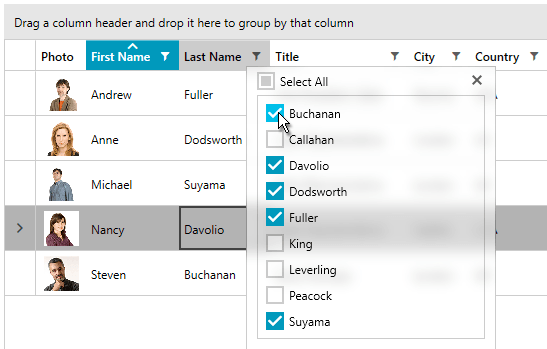
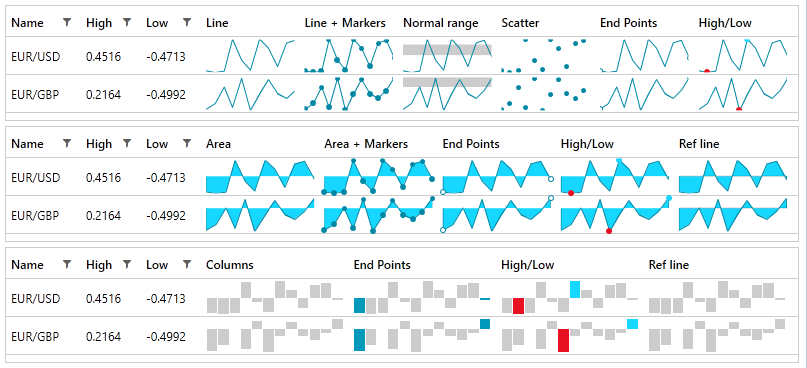
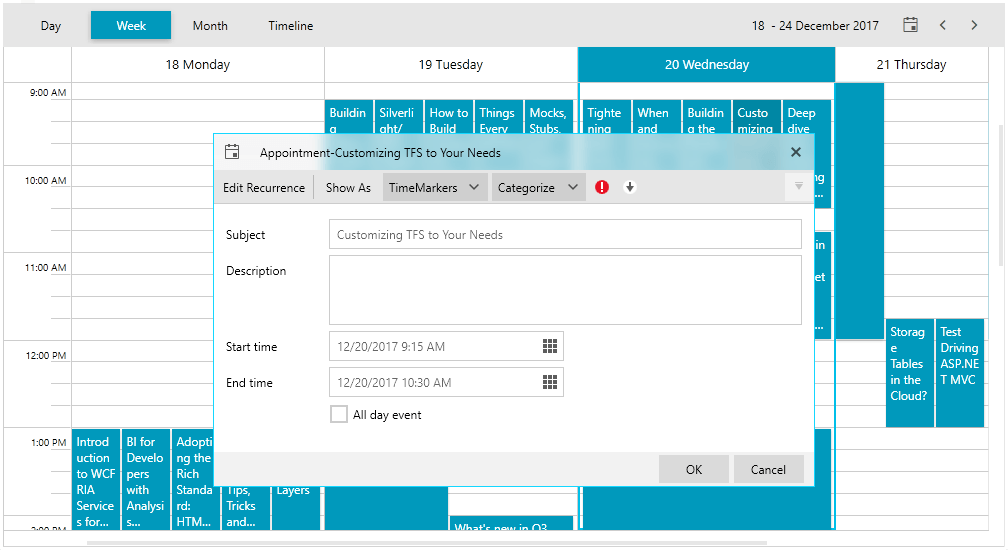
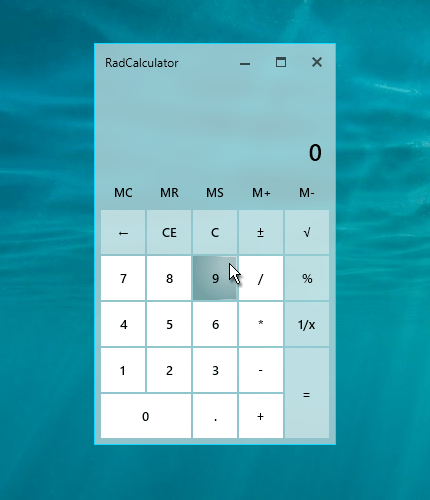


.tmb-thumbnail.png?sfvrsn=7c164822_2)










